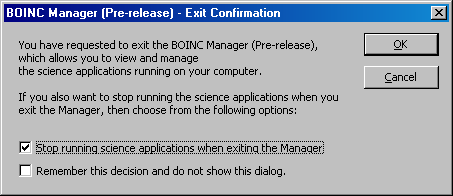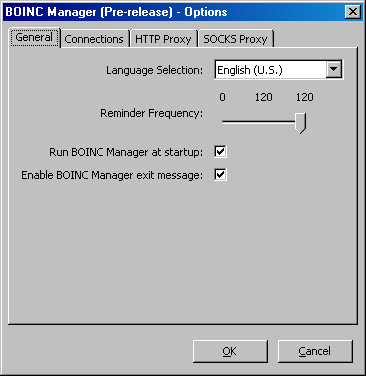How to exit BOINC when running as a service (6.2 and above)?
BOINC 6.1.5 to 6.3.19
Ways to stop BOINC 6.2.x when running as a service:
1) BOINC Manager->Advanced view->Advanced->Shut down connected client->OK->Cancel followed by BOINC Manager->File->Exit.
2) BOINC Manager->File->Exit followed by Windows Start button->Run, type net stop boinc, click OK.
3) BOINC Manager->File->Exit followed by Windows Start button->Run, type services.msc, click OK. Find BOINC in the Services applet. Right click on it, choose Stop from the drop-down menu.
To start BOINC and the service again, just go Start->Programs->BOINC->BOINC Manager link.
BOINC 6.3.21, 6.3.23 and 6.4.x
With some 6.3 versions and possibly going on for a future 6.4 (when all the bugs have been ironed out), there's a new way to exit BOINC's running service. When exiting BOINC Manager, you have the choice to exit the service as well.
When going File->Exit you are now presented with the new dialog:
To change the option that you see this dialog, go to Advanced view->Advanced->Options:
As you can see the option to start BOINC Manager at Windows start up also runs from here.
BOINC 6.4.0 and 6.4.1
With the present BOINC 6.3.21 and 6.3.23 there are problems with the "Start BOINC Manager at Windows startup" option, which is why the BOINC developers have reverted back to the 6.2 version of BOINC Manager for the exit the service option in 6.4
All other new features in BOINC Manager will not be available in the 6.4 release. They are forwarded to the new 6.6 release.
| Original writer | Original FAQ | Date |
|---|---|---|
| Jorden | 466 | 23-Nov-2008 |