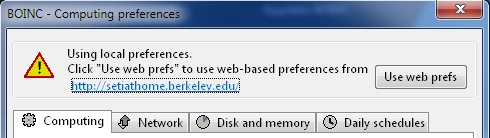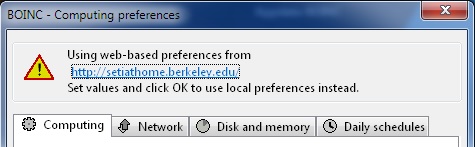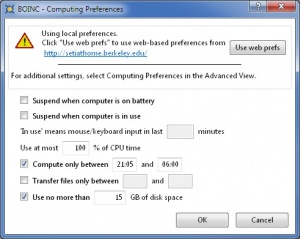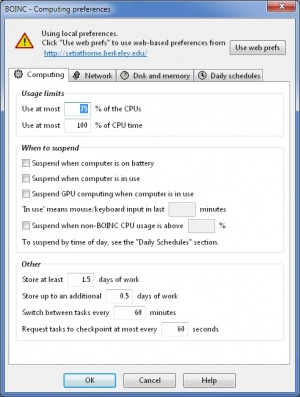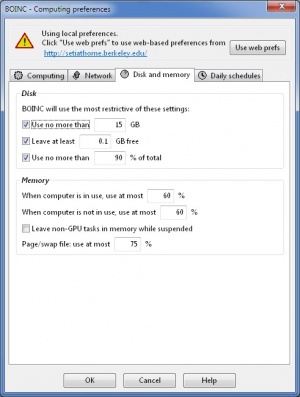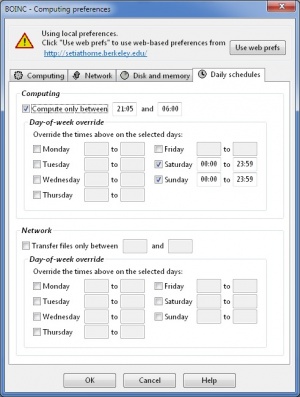Difference between revisions of "Local preferences"
(→Command Line: adding stress) |
(adding the styles I wasn't allowed to in the user wiki, it does align all the images out neatly) |
||
| Line 1: | Line 1: | ||
<div style=" line-height: 1.1rem; font-family: verdana;"> | <div style=" line-height: 1.1rem; font-family: verdana;"> | ||
| + | {|style="color:black; background-color: white;" width="100%" | ||
| + | |style="width: 100%; background-color: white;"| | ||
__TOC__ | __TOC__ | ||
| Line 17: | Line 19: | ||
</gallery> | </gallery> | ||
| + | {|style="color:black; background-color: white;" width="100%" | ||
| + | |style="width: 100%; background-color: white;"| | ||
= Simple view = | = Simple view = | ||
* '''Dialog''' [[Image: 7.6.new_simple_preferences.jpg|300px|right|Simple View local preferences.]] | * '''Dialog''' [[Image: 7.6.new_simple_preferences.jpg|300px|right|Simple View local preferences.]] | ||
| Line 31: | Line 35: | ||
** '''OK''': When you press the OK button, any preferences set in the local preferences will be saved to disk and will be used immediately, overriding any of the same web-preferences. | ** '''OK''': When you press the OK button, any preferences set in the local preferences will be saved to disk and will be used immediately, overriding any of the same web-preferences. | ||
** '''Cancel''': Allows you to leave the preferences window after looking at it, without saving any information about the preferences to disk. | ** '''Cancel''': Allows you to leave the preferences window after looking at it, without saving any information about the preferences to disk. | ||
| − | + | |} | |
| − | + | {|style="color:black; background-color: white;" width="100%" | |
| + | |style="width: 80%; background-color: white;"| | ||
= Advanced view = | = Advanced view = | ||
=== Computing === | === Computing === | ||
| Line 49: | Line 54: | ||
** '''Switch between tasks every N minutes''': If you run several projects, BOINC may switch between them this often. | ** '''Switch between tasks every N minutes''': If you run several projects, BOINC may switch between them this often. | ||
** '''Request tasks to checkpoint at most every N seconds''': This controls how often tasks save their state to disk, so they can be restarted later. | ** '''Request tasks to checkpoint at most every N seconds''': This controls how often tasks save their state to disk, so they can be restarted later. | ||
| − | + | |} | |
| + | {|style="color:black; background-color: white;" width="100%" | ||
| + | |style="width: 80%; background-color: white;"| | ||
=== Network === | === Network === | ||
* '''''Usage limits''''' [[Image: 7.6.Network_tab.jpg|300px|right|Advanced View local preferences, network usage tab.]] | * '''''Usage limits''''' [[Image: 7.6.Network_tab.jpg|300px|right|Advanced View local preferences, network usage tab.]] | ||
| Line 59: | Line 66: | ||
** '''Confirm before connecting to Internet''': Useful only if you have a modem, ISDN or VPN connection. | ** '''Confirm before connecting to Internet''': Useful only if you have a modem, ISDN or VPN connection. | ||
** '''Disconnect when done''': Useful only if you have a modem, ISDN or VPN connection. | ** '''Disconnect when done''': Useful only if you have a modem, ISDN or VPN connection. | ||
| − | + | |} | |
| + | {|style="color:black; background-color: white;" width="100%" | ||
| + | |style="width: 80%; background-color: white;"| | ||
=== Disk and memory === | === Disk and memory === | ||
* '''''Disk''''' [[Image: 7.6.Disk_and_Memory_tab.jpg|300px|right|Advanced View local preferences, Disk and memory usage tab.]] | * '''''Disk''''' [[Image: 7.6.Disk_and_Memory_tab.jpg|300px|right|Advanced View local preferences, Disk and memory usage tab.]] | ||
| Line 70: | Line 79: | ||
** '''Leave non-GPU tasks in memory while suspended''': If checked, suspended tasks stay in memory, and resume with no work lost. If unchecked, suspended tasks are removed from memory, and resume from their last checkpoint. | ** '''Leave non-GPU tasks in memory while suspended''': If checked, suspended tasks stay in memory, and resume with no work lost. If unchecked, suspended tasks are removed from memory, and resume from their last checkpoint. | ||
** '''Page/swap file: use at most N %''': Limit the swap space (page file) used by BOINC. | ** '''Page/swap file: use at most N %''': Limit the swap space (page file) used by BOINC. | ||
| − | + | |} | |
| + | {|style="color:black; background-color: white;" width="100%" | ||
| + | |style="width: 80%; background-color: white;"| | ||
===Daily schedules === | ===Daily schedules === | ||
| − | |||
* '''''Computing''''' [[Image: 7.6.Daily_schedules_tab.jpg|300px|right|Advanced View local preferences, Daily schedules tab.]] | * '''''Computing''''' [[Image: 7.6.Daily_schedules_tab.jpg|300px|right|Advanced View local preferences, Daily schedules tab.]] | ||
**'''Compute only between X and Y''': Compute only during a particular period each day. Use notations of 00:00 to 23:59 | **'''Compute only between X and Y''': Compute only during a particular period each day. Use notations of 00:00 to 23:59 | ||
| Line 87: | Line 97: | ||
** '''Cancel''': Allows you to leave the preferences window after looking at it, without saving any information about the preferences to disk. | ** '''Cancel''': Allows you to leave the preferences window after looking at it, without saving any information about the preferences to disk. | ||
** '''Help''': Clicking this will open your default browser and load this page. | ** '''Help''': Clicking this will open your default browser and load this page. | ||
| − | + | |} | |
| − | + | {|style="color:black; background-color: white;" width="100%" | |
| + | |style="width: 80%; background-color: white;"| | ||
= Command Line = | = Command Line = | ||
Of course, when using BOINC from the command line only - be it by choice, or because you lack an X server or cannot run BOINC Manager for any other reason - the [http://boinc.berkeley.edu/wiki/Preferences preferences] can all be set via any of the projects you're interested in. <br> | Of course, when using BOINC from the command line only - be it by choice, or because you lack an X server or cannot run BOINC Manager for any other reason - the [http://boinc.berkeley.edu/wiki/Preferences preferences] can all be set via any of the projects you're interested in. <br> | ||
| Line 95: | Line 106: | ||
If you want to use the local preferences, that is possible by adding a global_prefs_override.xml file to your data or home directory, with the following contents.<br> | If you want to use the local preferences, that is possible by adding a global_prefs_override.xml file to your data or home directory, with the following contents.<br> | ||
'''Note:''' Values in square brackets '[]' are optional. When used, the square brackets should be removed. If you do not want to use the values, remove everything in the square brackets, including the brackets. | '''Note:''' Values in square brackets '[]' are optional. When used, the square brackets should be removed. If you do not want to use the values, remove everything in the square brackets, including the brackets. | ||
| − | + | |} | |
<global_preferences> | <global_preferences> | ||
<run_on_batteries>0</run_on_batteries> | <run_on_batteries>0</run_on_batteries> | ||
Revision as of 17:18, 5 September 2016
ContentsIn this section we'll explain all of the preferences in detail, not only those for Simple view, but those for Advanced view as well. Note:
<global_preferences> <run_on_batteries>0</run_on_batteries> <run_if_user_active>1</run_if_user_active> <run_gpu_if_user_active>0</run_gpu_if_user_active> <suspend_cpu_usage>25.000000</suspend_cpu_usage> <start_hour>0.000000</start_hour> <end_hour>0.000000</end_hour> <net_start_hour>0.000000</net_start_hour> <net_end_hour>0.000000</net_end_hour> <leave_apps_in_memory>0</leave_apps_in_memory> <confirm_before_connecting>0</confirm_before_connecting> <hangup_if_dialed>0</hangup_if_dialed> <dont_verify_images>0</dont_verify_images> <work_buf_min_days>0.100000</work_buf_min_days> <work_buf_additional_days>0.000000</work_buf_additional_days> <max_ncpus_pct>100.000000</max_ncpus_pct> <cpu_scheduling_period_minutes>60.000000</cpu_scheduling_period_minutes> <disk_interval>60.000000</disk_interval> <disk_max_used_gb>100.000000</disk_max_used_gb> <disk_max_used_pct>100.000000</disk_max_used_pct> <disk_min_free_gb>0.100000</disk_min_free_gb> <vm_max_used_pct>75.000000</vm_max_used_pct> <ram_max_used_busy_pct>90.000000</ram_max_used_busy_pct> <ram_max_used_idle_pct>90.000000</ram_max_used_idle_pct> <max_bytes_sec_up>0.000000</max_bytes_sec_up> <max_bytes_sec_down>0.000000</max_bytes_sec_down> <cpu_usage_limit>100.000000</cpu_usage_limit> <daily_xfer_limit_mb>0.000000</daily_xfer_limit_mb> <daily_xfer_period_days>0</daily_xfer_period_days> [ <day_prefs> ] [ <day_of_week>0</day_of_week> ] [ <start_hour>0.00</start_hour> ] [ <end_hour>24.00</end_hour> ] [ </day_prefs> ] [ <day_prefs> ] [ <day_of_week>6</day_of_week> ] [ <start_hour>0.00</start_hour> ] [ <end_hour>24.00</end_hour> ] [ </day_prefs> ] </global_preferences> |