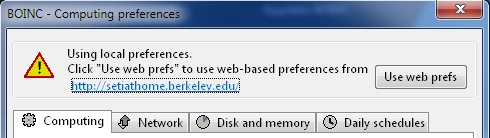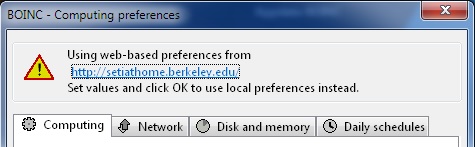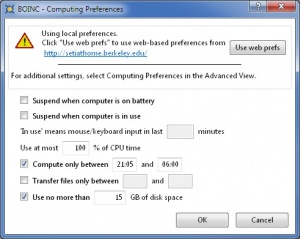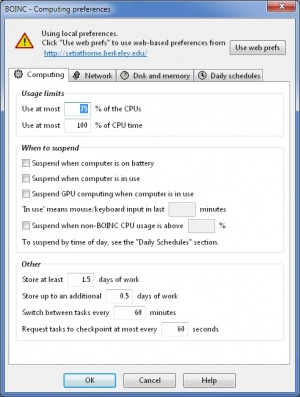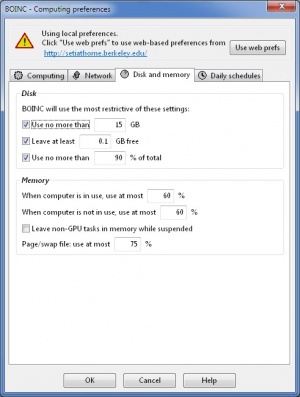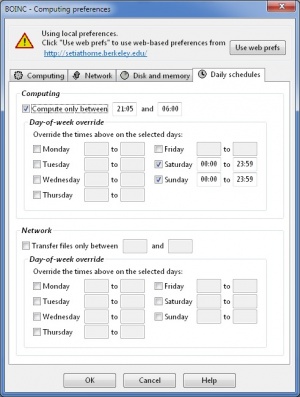Difference between revisions of "Local preferences"
(removing font again) |
(adding wikitable, what was the black background for?) |
||
| Line 97: | Line 97: | ||
** '''Help''': Clicking this will open your default browser and load this page. | ** '''Help''': Clicking this will open your default browser and load this page. | ||
|} | |} | ||
| − | |||
| − | |||
= Command Line = | = Command Line = | ||
Of course, when using BOINC from the command line only - be it by choice, or because you lack an X server or cannot run BOINC Manager for any other reason - the [http://boinc.berkeley.edu/wiki/Preferences preferences] can all be set via any of the projects you're interested in. <br> | Of course, when using BOINC from the command line only - be it by choice, or because you lack an X server or cannot run BOINC Manager for any other reason - the [http://boinc.berkeley.edu/wiki/Preferences preferences] can all be set via any of the projects you're interested in. <br> | ||
| Line 105: | Line 103: | ||
If you want to use the local preferences, that is possible by adding a global_prefs_override.xml file to your data or home directory, with the following contents.<br> | If you want to use the local preferences, that is possible by adding a global_prefs_override.xml file to your data or home directory, with the following contents.<br> | ||
'''Note:''' Values in square brackets '[]' are optional. When used, the square brackets should be removed. If you do not want to use the values, remove everything in the square brackets, including the brackets. | '''Note:''' Values in square brackets '[]' are optional. When used, the square brackets should be removed. If you do not want to use the values, remove everything in the square brackets, including the brackets. | ||
| − | |||
<global_preferences> | <global_preferences> | ||
<run_on_batteries>0</run_on_batteries> | <run_on_batteries>0</run_on_batteries> | ||
| Line 146: | Line 143: | ||
[ </day_prefs> ] | [ </day_prefs> ] | ||
</global_preferences> | </global_preferences> | ||
| + | <br> | ||
| + | <br> | ||
| + | {| class="wikitable" style="text-align: center;" | ||
| + | ! Original site | ||
| + | ! Date | ||
| + | |- | ||
| + | | [http://boinc.berkeley.edu/wiki/Local_preferences BOINC User Wiki] | ||
| + | | 4 April 2016 | ||
| + | |- | ||
| + | |} | ||
Latest revision as of 22:36, 13 February 2017
ContentsIn this section we'll explain all of the preferences in detail, not only those for Simple view, but those for Advanced view as well. Note:
Command LineOf course, when using BOINC from the command line only - be it by choice, or because you lack an X server or cannot run BOINC Manager for any other reason - the preferences can all be set via any of the projects you're interested in. If you want to use the local preferences, that is possible by adding a global_prefs_override.xml file to your data or home directory, with the following contents. <global_preferences> <run_on_batteries>0</run_on_batteries> <run_if_user_active>1</run_if_user_active> <run_gpu_if_user_active>0</run_gpu_if_user_active> <suspend_cpu_usage>25.000000</suspend_cpu_usage> <start_hour>0.000000</start_hour> <end_hour>0.000000</end_hour> <net_start_hour>0.000000</net_start_hour> <net_end_hour>0.000000</net_end_hour> <leave_apps_in_memory>0</leave_apps_in_memory> <confirm_before_connecting>0</confirm_before_connecting> <hangup_if_dialed>0</hangup_if_dialed> <dont_verify_images>0</dont_verify_images> <work_buf_min_days>0.100000</work_buf_min_days> <work_buf_additional_days>0.000000</work_buf_additional_days> <max_ncpus_pct>100.000000</max_ncpus_pct> <cpu_scheduling_period_minutes>60.000000</cpu_scheduling_period_minutes> <disk_interval>60.000000</disk_interval> <disk_max_used_gb>100.000000</disk_max_used_gb> <disk_max_used_pct>100.000000</disk_max_used_pct> <disk_min_free_gb>0.100000</disk_min_free_gb> <vm_max_used_pct>75.000000</vm_max_used_pct> <ram_max_used_busy_pct>90.000000</ram_max_used_busy_pct> <ram_max_used_idle_pct>90.000000</ram_max_used_idle_pct> <max_bytes_sec_up>0.000000</max_bytes_sec_up> <max_bytes_sec_down>0.000000</max_bytes_sec_down> <cpu_usage_limit>100.000000</cpu_usage_limit> <daily_xfer_limit_mb>0.000000</daily_xfer_limit_mb> <daily_xfer_period_days>0</daily_xfer_period_days> [ <day_prefs> ] [ <day_of_week>0</day_of_week> ] [ <start_hour>0.00</start_hour> ] [ <end_hour>24.00</end_hour> ] [ </day_prefs> ] [ <day_prefs> ] [ <day_of_week>6</day_of_week> ] [ <start_hour>0.00</start_hour> ] [ <end_hour>24.00</end_hour> ] [ </day_prefs> ] </global_preferences>
|