File list
From BOINC Wiki
This special page shows all uploaded files.
| Date | Name | Thumbnail | Size | User | Description | Versions |
|---|---|---|---|---|---|---|
| 14:54, 5 September 2016 | 7.6.sv notices.jpg (file) |  |
171 KB | Jord | simple view notices window | 1 |
| 14:54, 5 September 2016 | 7.6.sv help menu.jpg (file) |  |
22 KB | Jord | simple view help menu | 1 |
| 14:54, 5 September 2016 | 7.6.sv file menu.jpg (file) | 9 KB | Jord | simple view file menu | 1 | |
| 14:54, 5 September 2016 | 7.6.sv event log.jpg (file) |  |
132 KB | Jord | simple view event log | 1 |
| 14:53, 5 September 2016 | 7.6.simple view.jpg (file) |  |
108 KB | Jord | new simple view (Windows) | 1 |
| 14:53, 5 September 2016 | 7.6.new simple preferences.jpg (file) |  |
60 KB | Jord | simple view preferences | 1 |
| 14:53, 5 September 2016 | 7.6.Add project.jpg (file) |  |
80 KB | Jord | simple view add project | 1 |
| 14:52, 5 September 2016 | Downloading.jpg (file) |  |
109 KB | Jord | Downloading work | 1 |
| 14:52, 5 September 2016 | 7.6.View menu.jpg (file) | 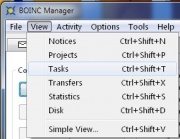 |
28 KB | Jord | View menu | 1 |
| 14:51, 5 September 2016 | 7.6.Transfers up.jpg (file) | 70 KB | Jord | Transfers possible | 1 | |
| 14:51, 5 September 2016 | 7.6.Transfers down.jpg (file) | 88 KB | Jord | No Transfers possible | 1 | |
| 14:51, 5 September 2016 | 7.6.Tools menu.jpg (file) |  |
36 KB | Jord | Tools menu | 1 |
| 14:51, 5 September 2016 | 7.6.Tasks colums switched.jpg (file) | 305 KB | Jord | Tasks columns switched from default | 1 | |
| 14:50, 5 September 2016 | 7.6.Tasks.jpg (file) | 344 KB | Jord | Tasks tab | 1 | |
| 14:50, 5 September 2016 | 7.6.sv mac.jpg (file) | 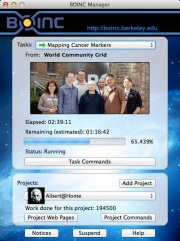 |
47 KB | Jord | simple view Macintosh | 1 |
| 14:49, 5 September 2016 | 7.6.Statistics.jpg (file) | 267 KB | Jord | Statistics tab | 1 | |
| 14:49, 5 September 2016 | 7.6.Projects.jpg (file) |  |
213 KB | Jord | Projects tab | 1 |
| 14:49, 5 September 2016 | 7.6.Options menu.jpg (file) |  |
37 KB | Jord | Options menu | 1 |
| 14:49, 5 September 2016 | 7.6.Notices.jpg (file) |  |
198 KB | Jord | Notices tab | 1 |
| 14:48, 5 September 2016 | 7.6.Help menu.jpg (file) |  |
32 KB | Jord | Help menu | 1 |
| 14:48, 5 September 2016 | 7.6.File menu.jpg (file) | 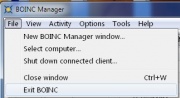 |
22 KB | Jord | File menu | 1 |
| 14:48, 5 September 2016 | 7.6.Event Log.jpg (file) |  |
334 KB | Jord | Event Log | 1 |
| 14:48, 5 September 2016 | 7.6.Disk.jpg (file) | 172 KB | Jord | Disk tab | 1 | |
| 14:47, 5 September 2016 | 7.6.Activity menu.jpg (file) |  |
41 KB | Jord | Activity menu | 1 |
| 14:25, 5 September 2016 | Important.png (file) |  |
3 KB | Jord | didn't I upload you already? | 1 |
| 16:42, 2 September 2016 | Error.png (file) |  |
144 KB | Jord | Error image | 1 |
| 13:01, 2 September 2016 | BOINC FAQ logo likeable resized.png (file) |  |
64 KB | Jord | New logo, slightly resized. | 1 |
| 17:24, 1 September 2016 | BOINC FAQ logo likeable.png (file) |  |
59 KB | Jord | First test version of a potential BOINC FAQs logo | 1 |
| 20:34, 3 July 2016 | SETI 18.png (file) |  |
15 KB | Bowtieguru | Once the install is complete, delete all the work files from the desktop | 1 |
| 20:32, 3 July 2016 | SETI 17.png (file) | 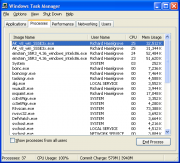 |
29 KB | Bowtieguru | 1 | |
| 20:31, 3 July 2016 | SETI 16b.png (file) |  |
31 KB | Bowtieguru | BOINC service install - while in Task Manager - Processes, right click on the various SETI processes and selecting ''restart'' | 1 |
| 20:30, 3 July 2016 | SETI 16a.png (file) |  |
5 KB | Bowtieguru | Restarting BOINC by right-clicking on the BOINC tray icon and choosing exit then reloading BOINC. | 1 |
| 20:28, 3 July 2016 | SETI 15.png (file) | 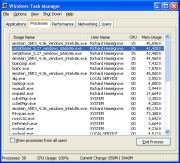 |
30 KB | Bowtieguru | Choose the ''Processes'' tab, and under CPU, look for the SETI processes | 1 |
| 20:26, 3 July 2016 | SETI 14.png (file) |  |
8 KB | Bowtieguru | Right-click on the taskbar, choose ''Task Manager'' | 1 |
| 20:24, 3 July 2016 | SETI 13.png (file) |  |
71 KB | Bowtieguru | After pasting, these are the new files in the SETI folder. | 1 |
| 20:23, 3 July 2016 | SETI 12.png (file) |  |
13 KB | Bowtieguru | If you have previous versions, an overwrite protect box will ask if you're sure.. | 1 |
| 20:21, 3 July 2016 | SETI 11.png (file) | 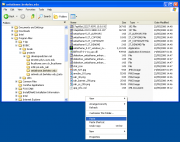 |
74 KB | Bowtieguru | Highlight the SETI folder, and 'paste' the opt. application files | 1 |
| 20:15, 3 July 2016 | SETI 10.png (file) |  |
68 KB | Bowtieguru | Directory tree to the SETI project folder in the BOINC client | 1 |
| 20:13, 3 July 2016 | SETI 09.png (file) | 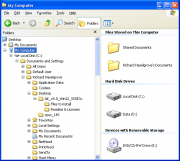 |
53 KB | Bowtieguru | Directory tree to the SETI files | 1 |
| 20:11, 3 July 2016 | SETI 08.png (file) |  |
50 KB | Bowtieguru | 1 | |
| 20:11, 3 July 2016 | SETI 07.png (file) |  |
48 KB | Bowtieguru | Select all, and 'copy' | 1 |
| 20:10, 3 July 2016 | SETI 06.png (file) |  |
41 KB | Bowtieguru | ''Files to Install'' directory contents | 1 |
| 20:09, 3 July 2016 | SETI 05.png (file) |  |
41 KB | Bowtieguru | Display of the extracted optimized SETI application | 1 |
| 20:08, 3 July 2016 | SETI 04.png (file) |  |
14 KB | Bowtieguru | Context select - Extract all.. | 1 |
| 20:07, 3 July 2016 | SETI 03.png (file) |  |
33 KB | Bowtieguru | Save file to desktop | 1 |
| 20:07, 3 July 2016 | SETI 02.png (file) | 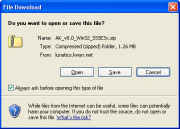 |
15 KB | Bowtieguru | Download alert box - run, save, cancel | 1 |
| 20:03, 3 July 2016 | SETI 01b.png (file) | 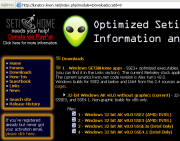 |
42 KB | Bowtieguru | 1 | |
| 20:01, 3 July 2016 | SETI 01a.png (file) |  |
39 KB | Bowtieguru | 1 | |
| 19:55, 3 July 2016 | CPU-Z 10.png (file) |  |
26 KB | Bowtieguru | Snapshot of the CPU-Z results page | 1 |
| 19:54, 3 July 2016 | CPU-Z 09.png (file) | 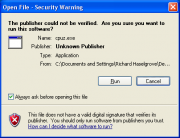 |
16 KB | Bowtieguru | 1 |