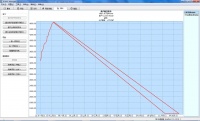How do I fix a statistics corruption?
One day you check in the Statistics tab in BOINC what your credits are and you find a weird image like so:
This is not a bug, but something that happens when your system (computer) clock is off by several hours, days, weeks, months or years, BOINC contacts the project and gets new info in on credits & RAC. When later the system clock gets reset to the normal time and all's fixed, that weird line shows up in the statistics.
This can easily be fixed though. First and foremost, exit BOINC completely. BOINC Manager->Advanced view->File->Exit->Check "Stop running tasks on manager exit?" (or similar wording)->click OK.
Navigate to your BOINC Data directory. Default places for this to be can be found in this FAQ. Find the statistics_*.xml file for the project that has the weird entry, e.g. statistics_einstein.phys.uwm.edu.xml for the Einstein project, and open it with a text editor such as Notepad. There is no need to use an XML editor.
In it you'll find time stamps in Unix clock format. Example given: <project_statistics>
<master_url>project URL</master_url>
<daily_statistics>
<day>1326844800.000000</day>
<user_total_credit>16000.000000</user_total_credit>
<user_expavg_credit>756.709427</user_expavg_credit>
<host_total_credit>16000.000000</host_total_credit>
<host_expavg_credit>757.380135</host_expavg_credit>
</daily_statistics>
<daily_statistics>
<day>1326931200.000000</day>
<user_total_credit>16000.000000</user_total_credit>
<user_expavg_credit>644.494901</user_expavg_credit>
<host_total_credit>16000.000000</host_total_credit>
<host_expavg_credit>645.063585</host_expavg_credit>
</daily_statistics>
<daily_statistics>
<day>1327017600.000000</day>
<user_total_credit>17500.000000</user_total_credit>
<user_expavg_credit>706.009674</user_expavg_credit>
<host_total_credit>17500.000000</host_total_credit>
<host_expavg_credit>706.513130</host_expavg_credit>
</daily_statistics>
<daily_statistics>
<day>1327104000.000000</day>
<user_total_credit>18000.000000</user_total_credit>
<user_expavg_credit>738.735278</user_expavg_credit>
<host_total_credit>18000.000000</host_total_credit>
<host_expavg_credit>739.227172</host_expavg_credit>
</daily_statistics>
</project_statistics>
See those <day/> entries? Find the one that's the either the highest or the lowest --depending on what your clock did, go forward or backwards in time-- and remove the whole <daily_statistics>..</daily_statistics> part around that day.
If not sure, you can use a Unix time converter to check the <day/> values to see what all the <day/> values are.
Then save the file (just with File-Save or CTRL + S), exit the file and then restart BOINC (Start->All Programs->BOINC->BOINC Manager).
That should do it.
| Jorden | 9 | 1 | 00:00:00 | 0000-00-00 | 148375 | 1 | 590 | 2012-03-24 10:22:51 | 2013-06-21 23:11:26