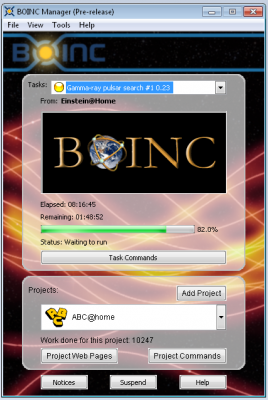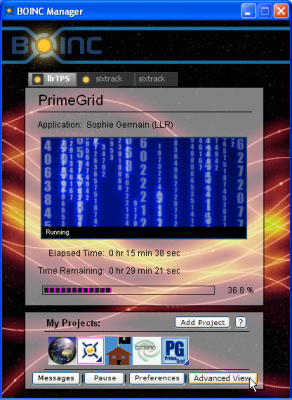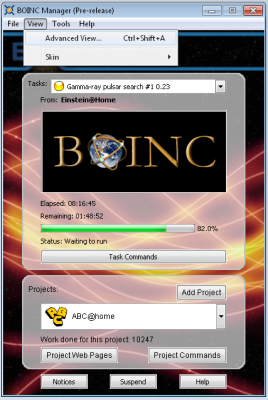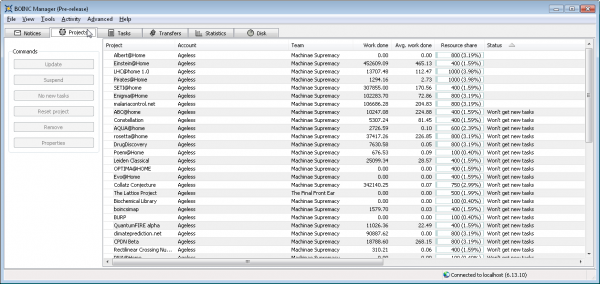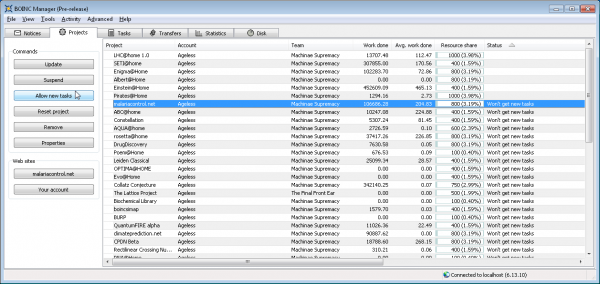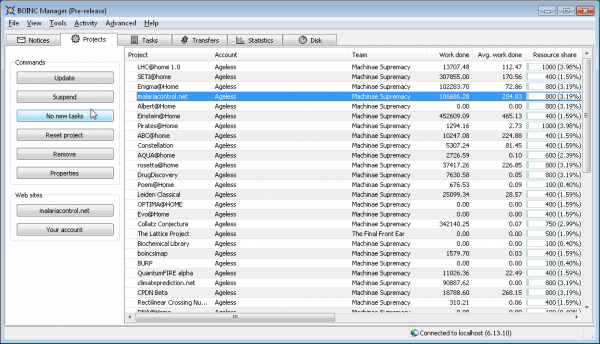Difference between revisions of "How to stop downloading work?"
From BOINC Wiki
Bowtieguru (talk | contribs) |
(adding new table) |
||
| (One intermediate revision by one other user not shown) | |||
| Line 18: | Line 18: | ||
Select the Projects tab. | Select the Projects tab. | ||
| − | [[file: | + | [[file:projects-tab_no_new_tasks.png|600x400px]] |
Select the project you want to stop fetching work, e.g. Malaria@Home. | Select the project you want to stop fetching work, e.g. Malaria@Home. | ||
| − | [[file:projects-tab_no_new_tasks.png|600x400px]] | + | [[file:projects-tab_no_new_tasks-set.png|600x400px]] |
Click the "No new tasks" button. | Click the "No new tasks" button. | ||
| − | [[file: | + | [[file:goto_projects_tab.png|600x400px]] |
| Line 34: | Line 34: | ||
| + | {| class="wikitable" style="text-align: center;" | ||
| + | ! Original writer | ||
| + | ! Original FAQ | ||
| + | ! Date | ||
| + | |- | ||
| Jorden | | Jorden | ||
| − | | | + | | [http://boincfaq.mundayweb.com/index.php?language=1&view=586 586] |
| − | + | | 07-Nov-2011 | |
| − | | | + | |- |
| − | + | |} | |
| − | |||
| − | |||
| − | | | ||
| − | |||
| − | | | ||
Latest revision as of 16:45, 30 August 2016
Open BOINC Manager
Go to the Advanced View.
BOINC 6:
BOINC 6.13 & 7:
Select the Projects tab.
Select the project you want to stop fetching work, e.g. Malaria@Home.
Click the "No new tasks" button.
As you notice, the button changes to "Allow new tasks", the status of Seti@Home has changed to "Won't get new tasks". That's it. The project won't get new work in for as long as this setting is in place.
| Original writer | Original FAQ | Date |
|---|---|---|
| Jorden | 586 | 07-Nov-2011 |